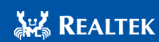To implement the PC/SC Specifications and achieve PC/SC compatibility for a product, proceed as follows:
1. Download, and review, the Adopter’s Agreement.
2. Please sign and send Adopter’s Agreement back to PC/SC Workgroup (email PDF to admin@pcscworkgroup.com or fax to +1 925 855 0460)
3. Review the PC/SC Specifications Overview, to get a preview of what the Specifications provide.
4. Download the Specifications, and print them out.
5. Build or adapt your product, in conformance to the Specifications.
- If you are developing for the Windows platform, refer to Microsoft for any other tools, information, and assistance which you need for the process.
6. Achieve PC/SC Compatibility:
- If your product is Windows based: perform a self-test, using the materials and information provided by the Windows Hardware Quality Labs pages (WHQL). Once your product has received Windows Logo Program certification, it is automatically recognized as being PC/SC compliant and will be added to the list of PC/SC Compatible Products.
- If your product is not Windows based: Contact PC/SC directly, for more information on achieving compatibility.